TAI Mobile Color Presets + Black and White Preset Bundle | Lightroom Presets | Photo Filters
TAI Mobile Color Presets + Black and White Preset Bundle | Lightroom Presets | Photo Filters
I am officially finished putting together my presets you can use to edit your cell phone photos, aka mobile presets, aka photo filters to use on the photos in your camera roll on your iphone or android.
I’ve been working on these for about a year and have presets that work depending on the season, indoor vs outdoor photos, and different types of scenery. There is a good variety of options including colorful and vibrant, to soft and muted. I’ve also created a couple presets that will give a film look to your photos.
We all walk around with cameras literally in our back pockets and having the right tools can really help elevate your cell phone photos and take them from looking kind of dull, to full-of-life and pretty. So if you’ve been looking for some cool photos
There’s such a great variety of preset options with really pretty color tones. I Iove them and think you’ll love them too. The names of the presets help you know exactly what color tones they will give to your photos, what settings they work best in, and what type of look they will give to your photos. They are really user friendly and you can literally edit your photos with just a click of a button in the Lightroom Mobile app.
This blog post is going to contain all the information you need to know on how to bring your photos and take your cell phone photos from boring and dull, to polished and professional.
*All photos posted are cell phone photos that have been edited with TAI Mobile Presets. Photo below edited with ‘Chocolate’ from the preset collection.
USE PROMO CODE 20OFF TO RECEIVE A 20% DISCOUNT OFF!
What Are Mobile Presets?
BEFORE | ORIGINAL CELL PHONE PHOTO
AFTER | POLISHED, BRIGHTENED, PROFESSIONAL
If you've found your way here, you have seen or know that presets can make a really big difference for your cell phone photos. Just a quick note in case you didn’t know--presets are kind of like Instagram filters for your phone, except they are customizable, and they naturally enhance your photo instead of making them look weird with funky or trendy colors.
What Do I Need To Use These Presets?
You will need to install the Lightroom Mobile App to your phone and it is completely free. They do have a paid version if you want more advanced settings, but the free version works great!
***Insert icon image or screenshot
How Do I Use The Presets?
BEFORE | DULL + DARK
AFTER | BRIGHT + COLORFUL
All you need it the presets, and the Lightroom mobile app. Once you have the presets installed, you can apply them to your photos. It often only takes one click to have your photo professionally edited with beautiful color tones. You can also make basic adjustments as needed to customize your look even further if desired, but you often don’t need to do anything else to your photos once you’ve applied the preset.
Why Do I Need Presets?
Scroll through the before and afters and you’ll see! Really though, one of the big reasons I created these presets is because I get that not everyone is a professional photographer. Not everyone understands how to use the tools in Lightroom to edit their photos. It’s overwhelming. But the thing is, everyone is literally walking around with a pretty nice camera in their back pocket, and so in a sense, everyone is a photographer. I wanted to create these presets to make it as easy as possible to edit your photos to bring them to life with pretty colors and tones, and to bring them to life without the overwhelm of having to learn a new program and all of its features. Get the look of professionally edited photos without having to be a professional photographer.
Guys, these presets are GOOD. Most of the time it’s a one click edit, meaning that you click on the preset of your choice, and your photo looks great. Every so often you need to make a simple adjustment or two afterwards, but the presets create a good foundation for your photos.
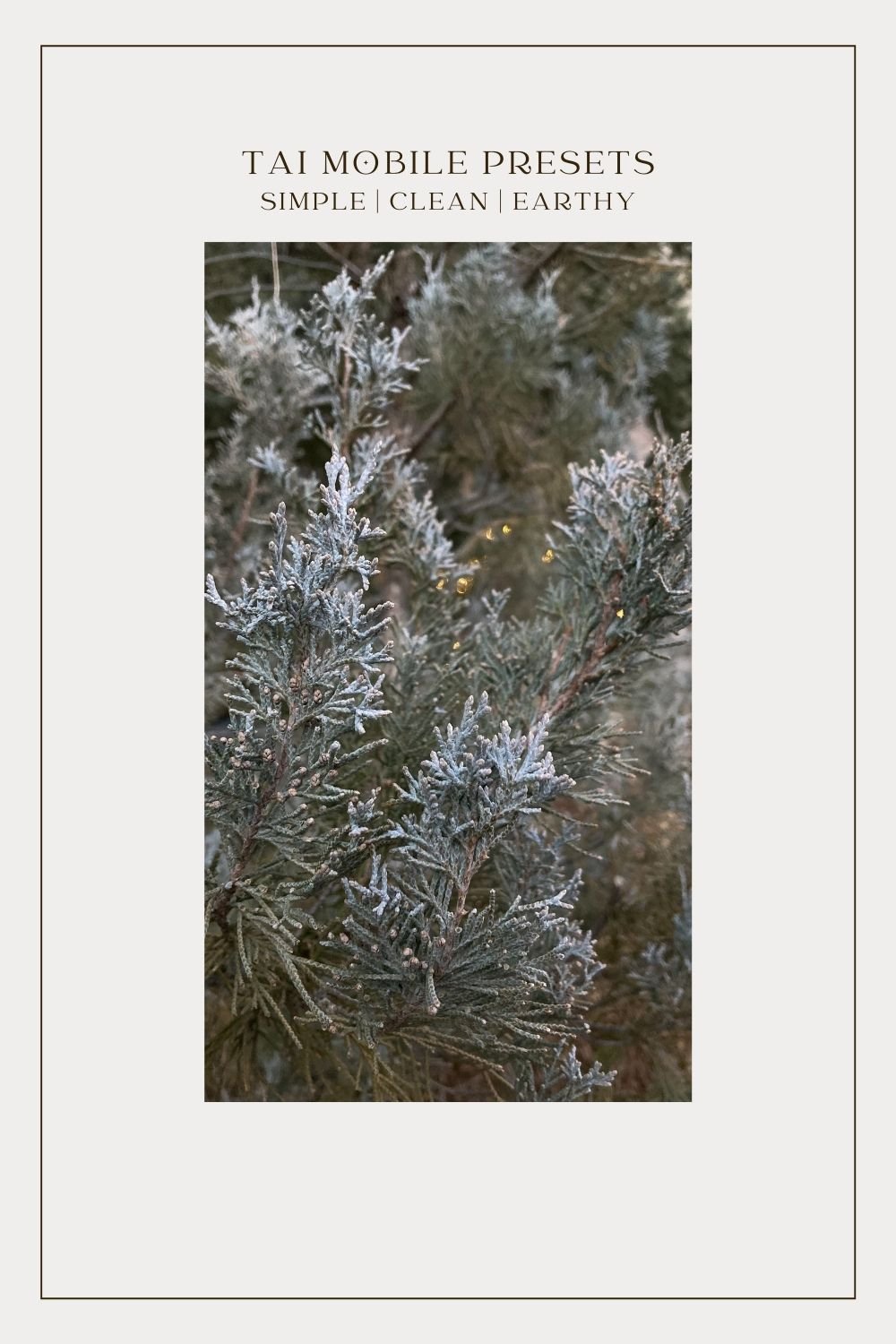
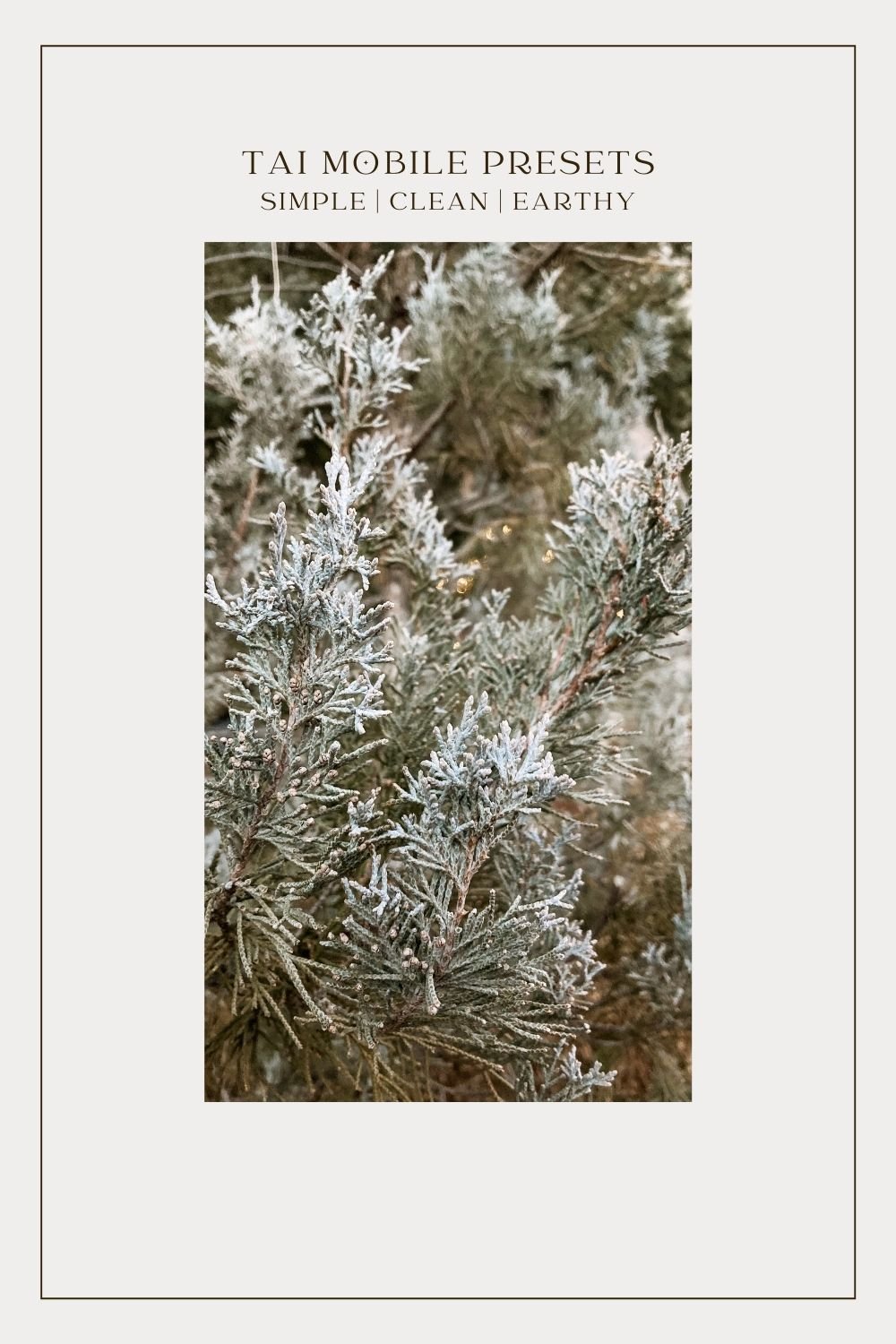
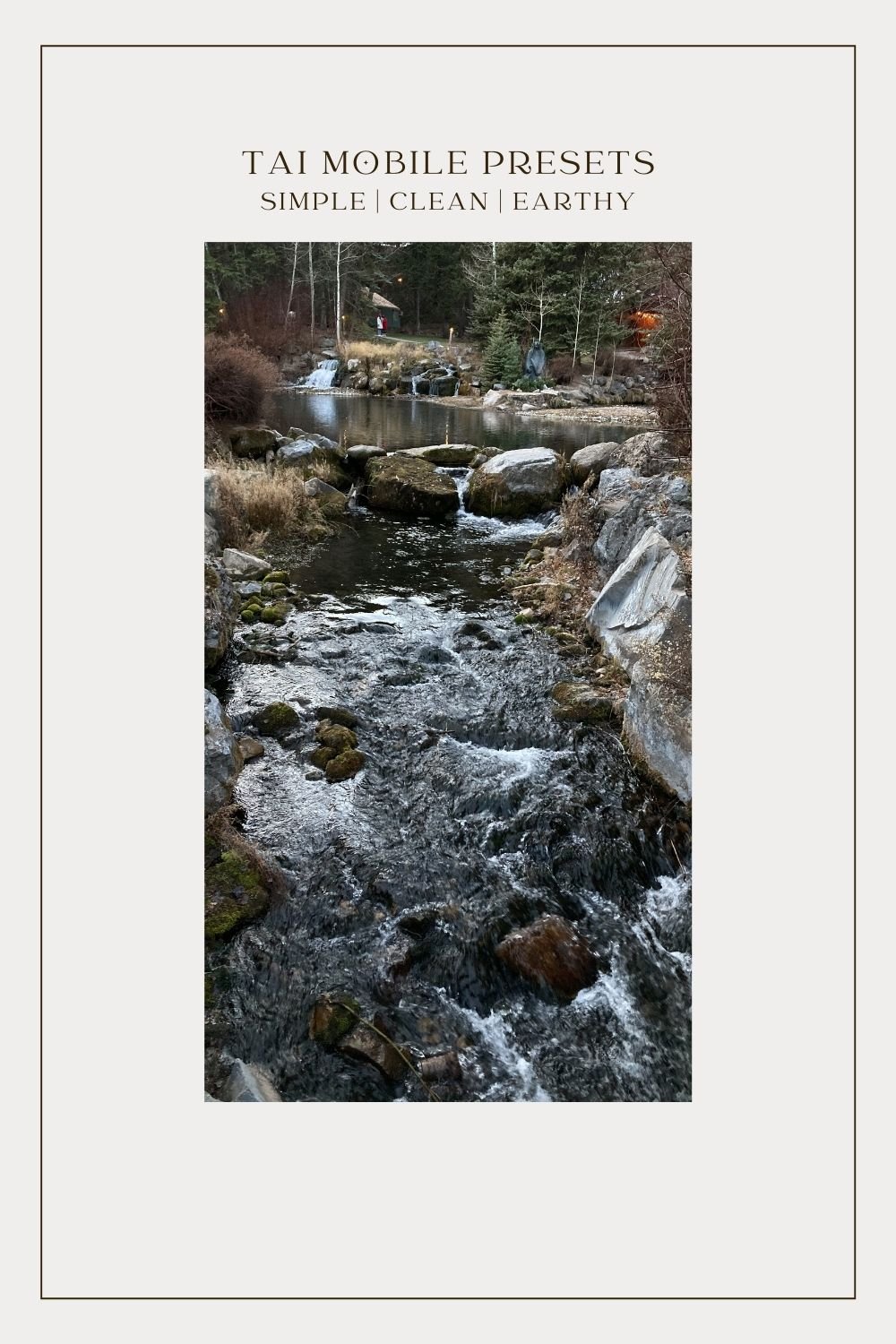
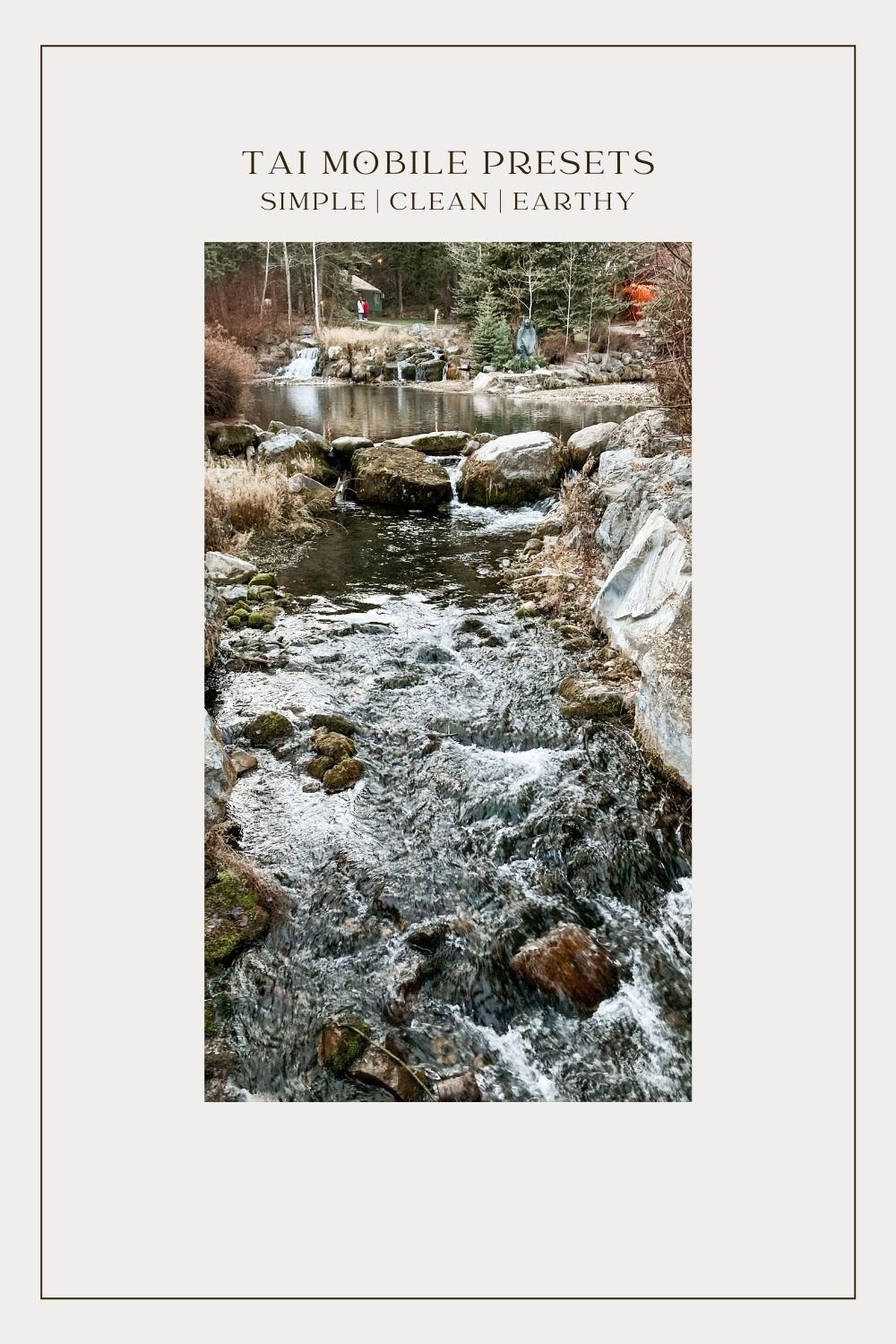
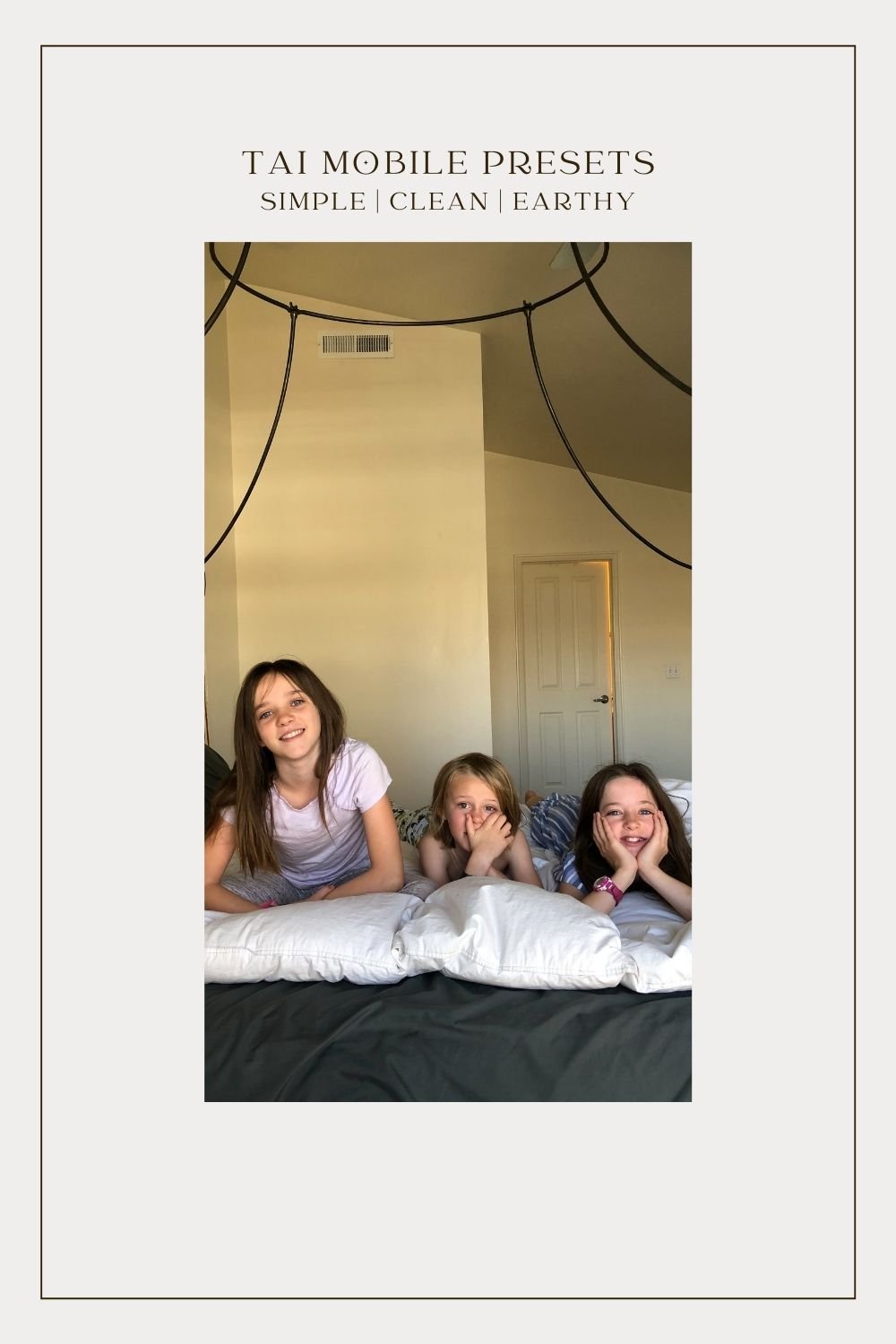
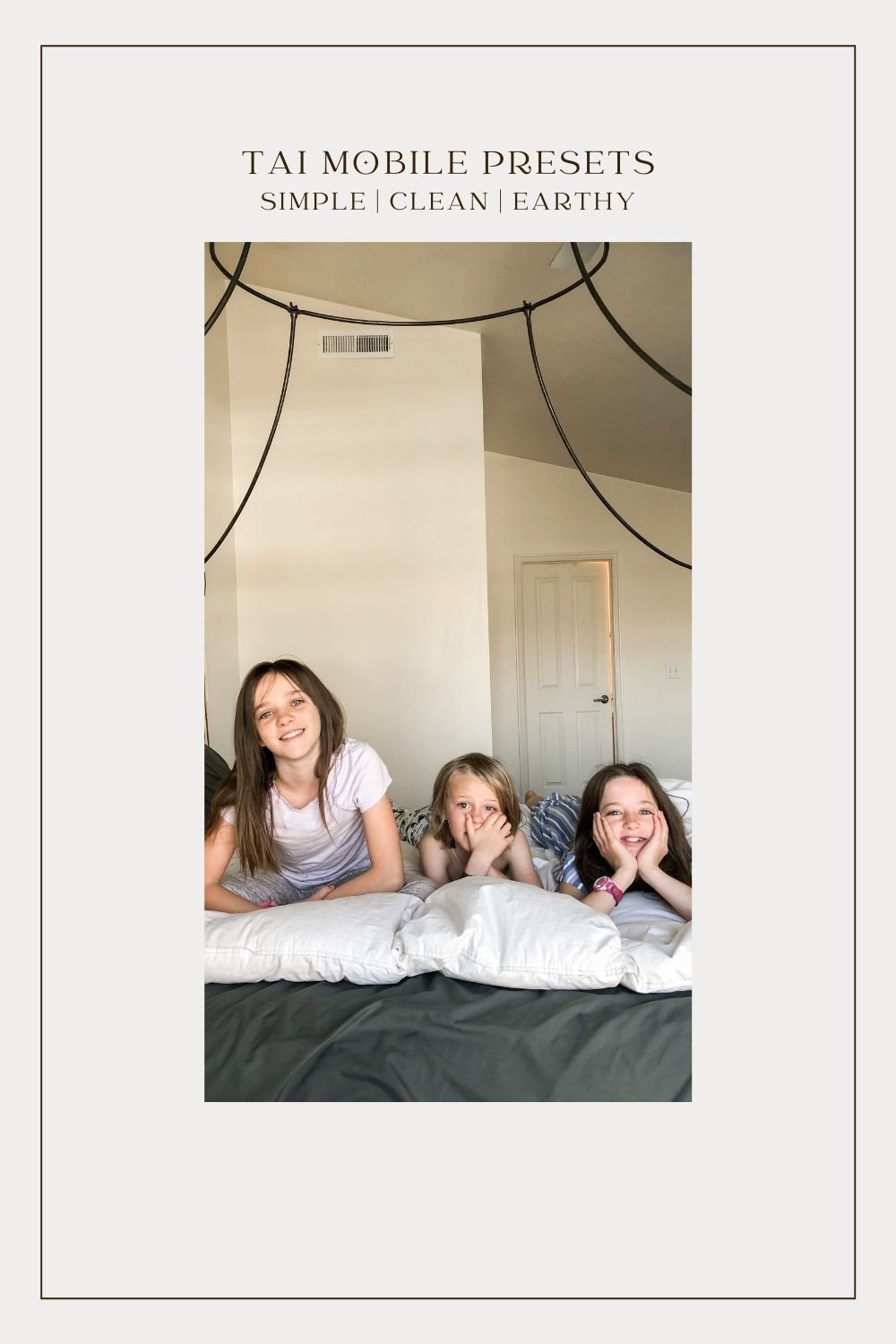
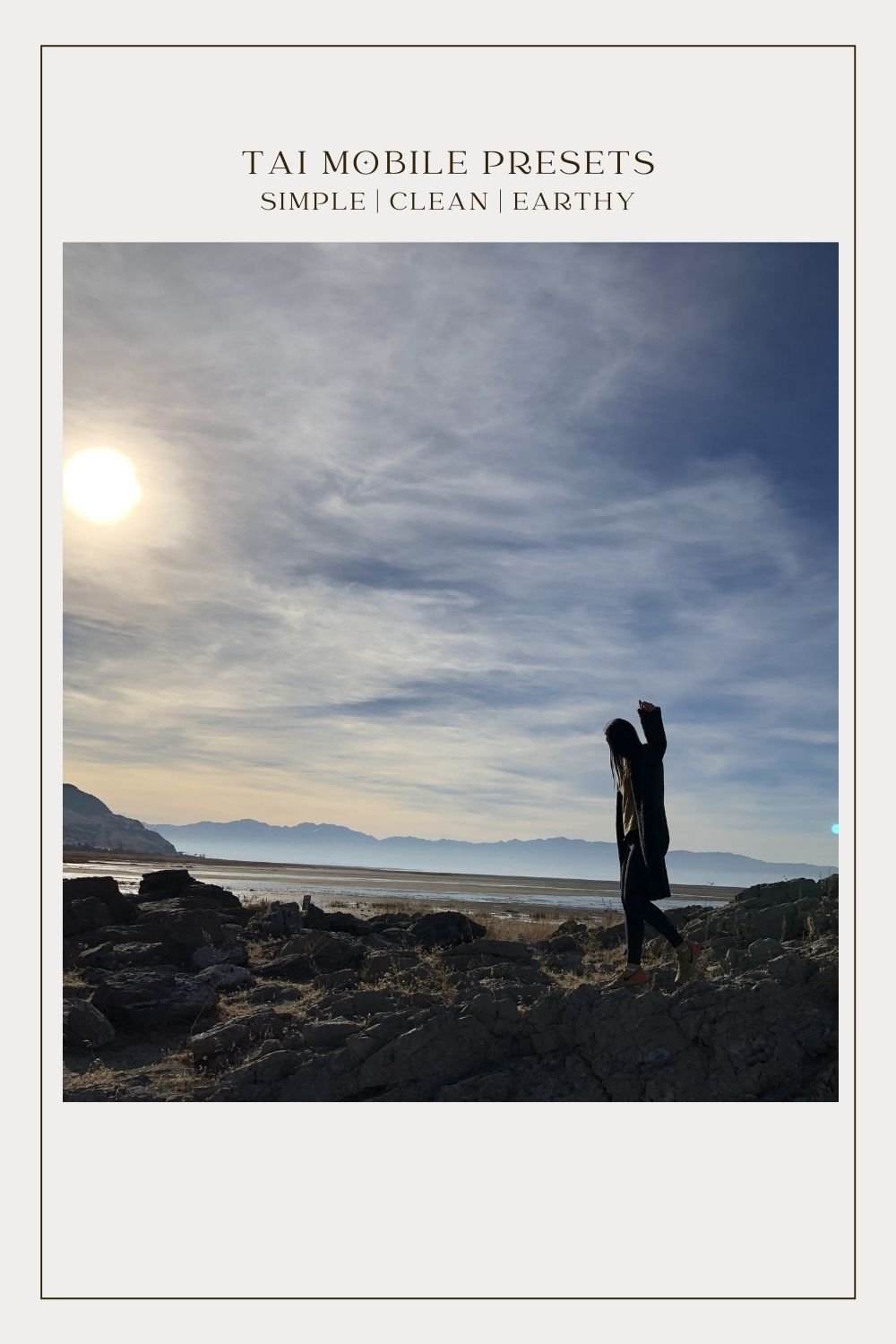
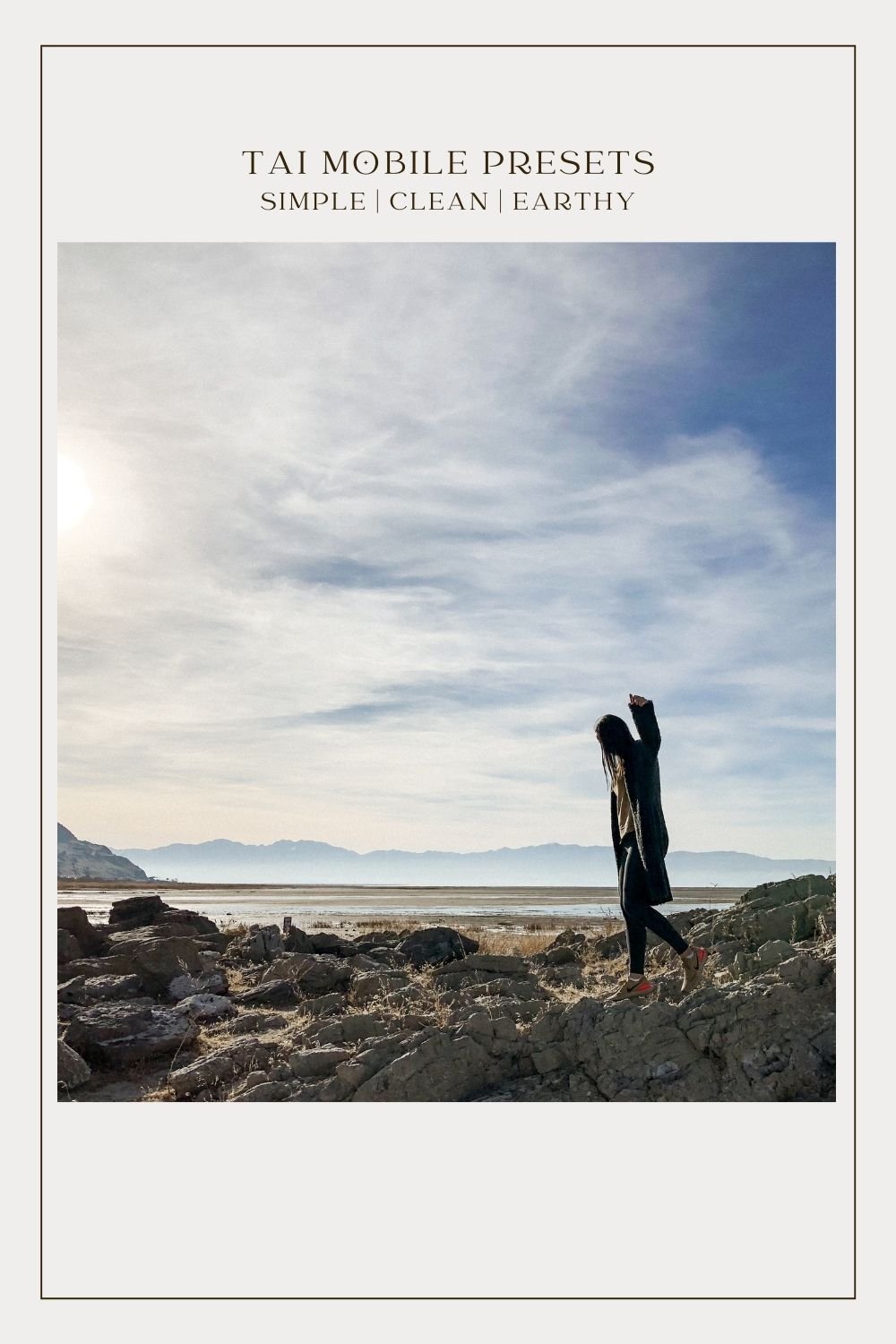
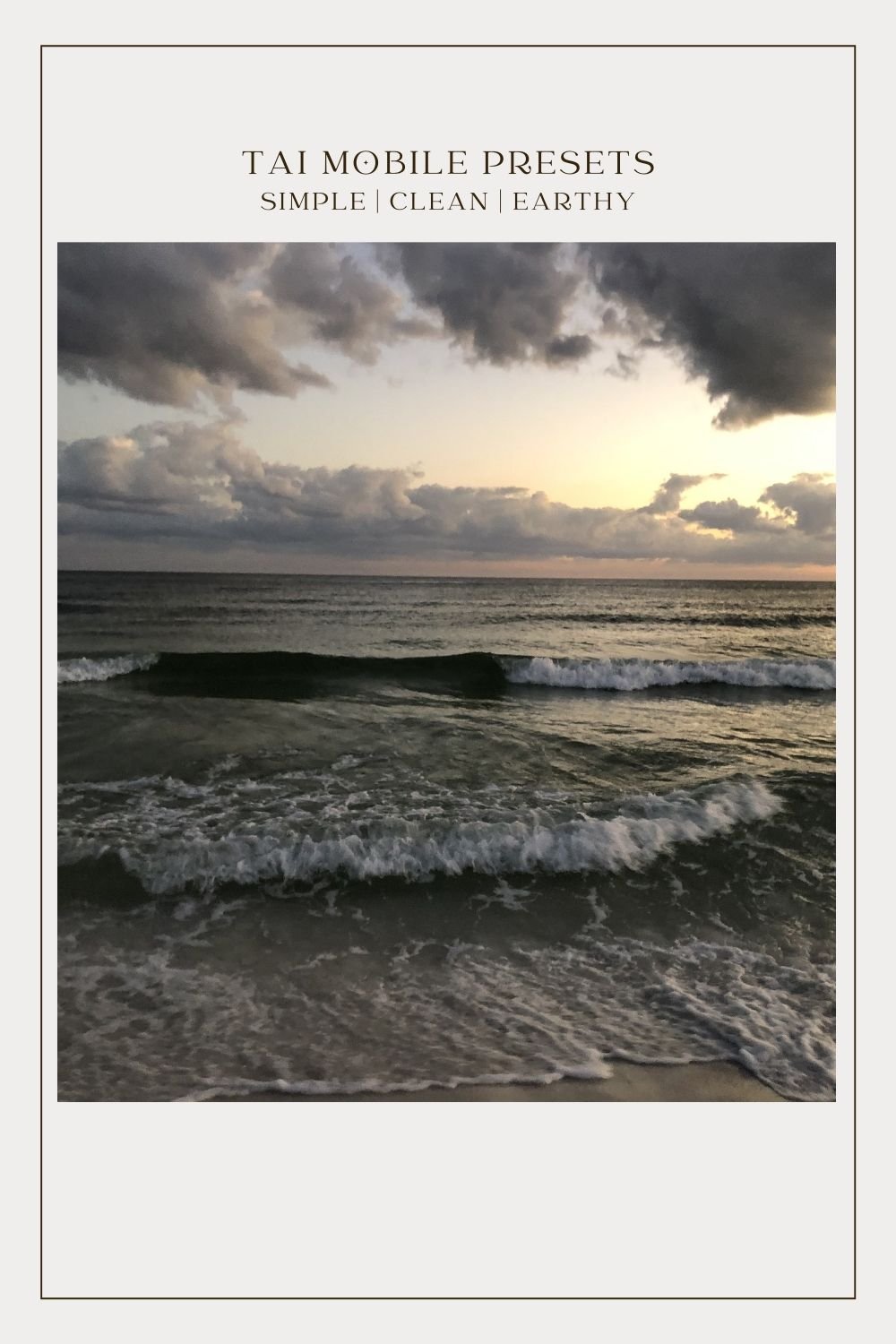
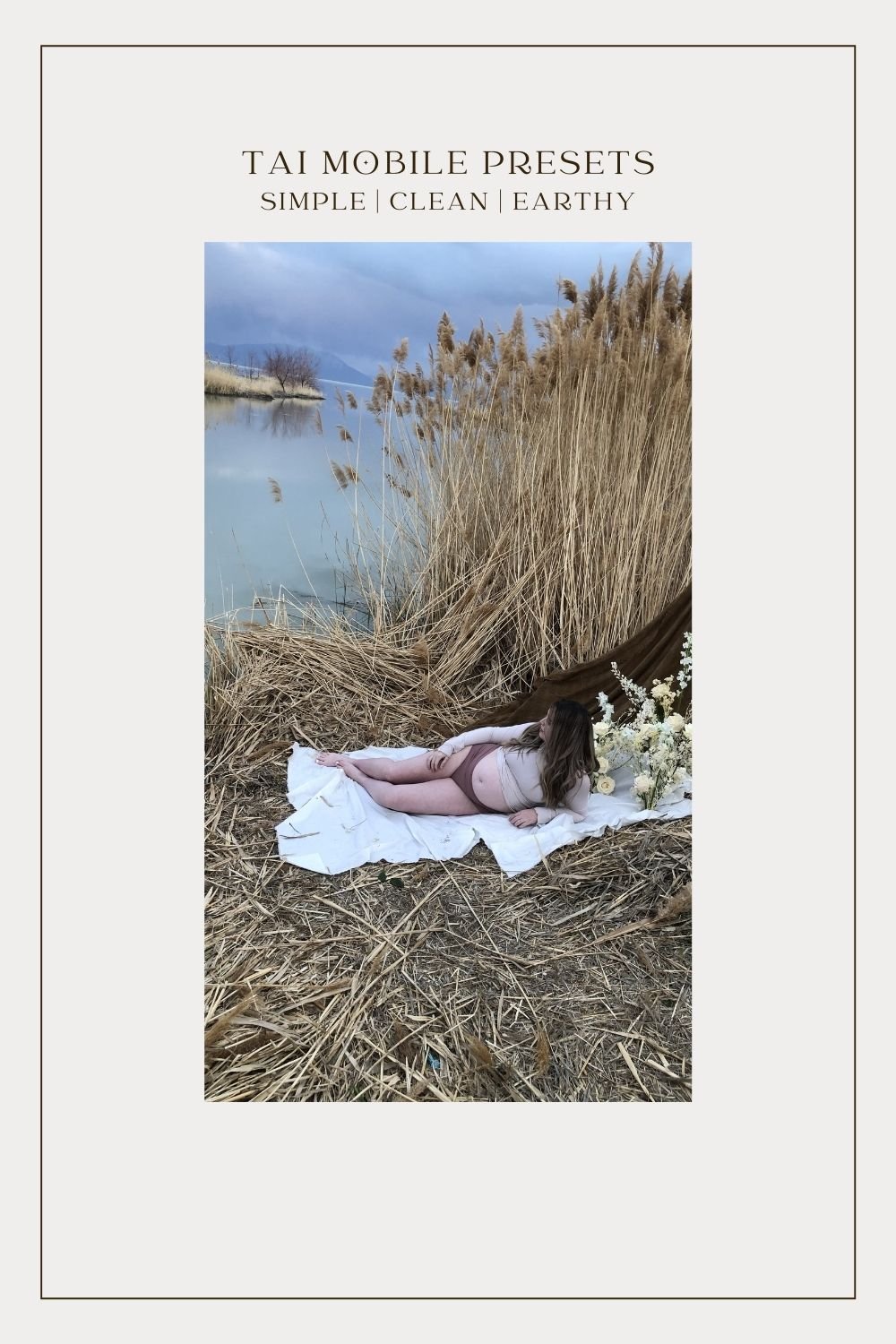
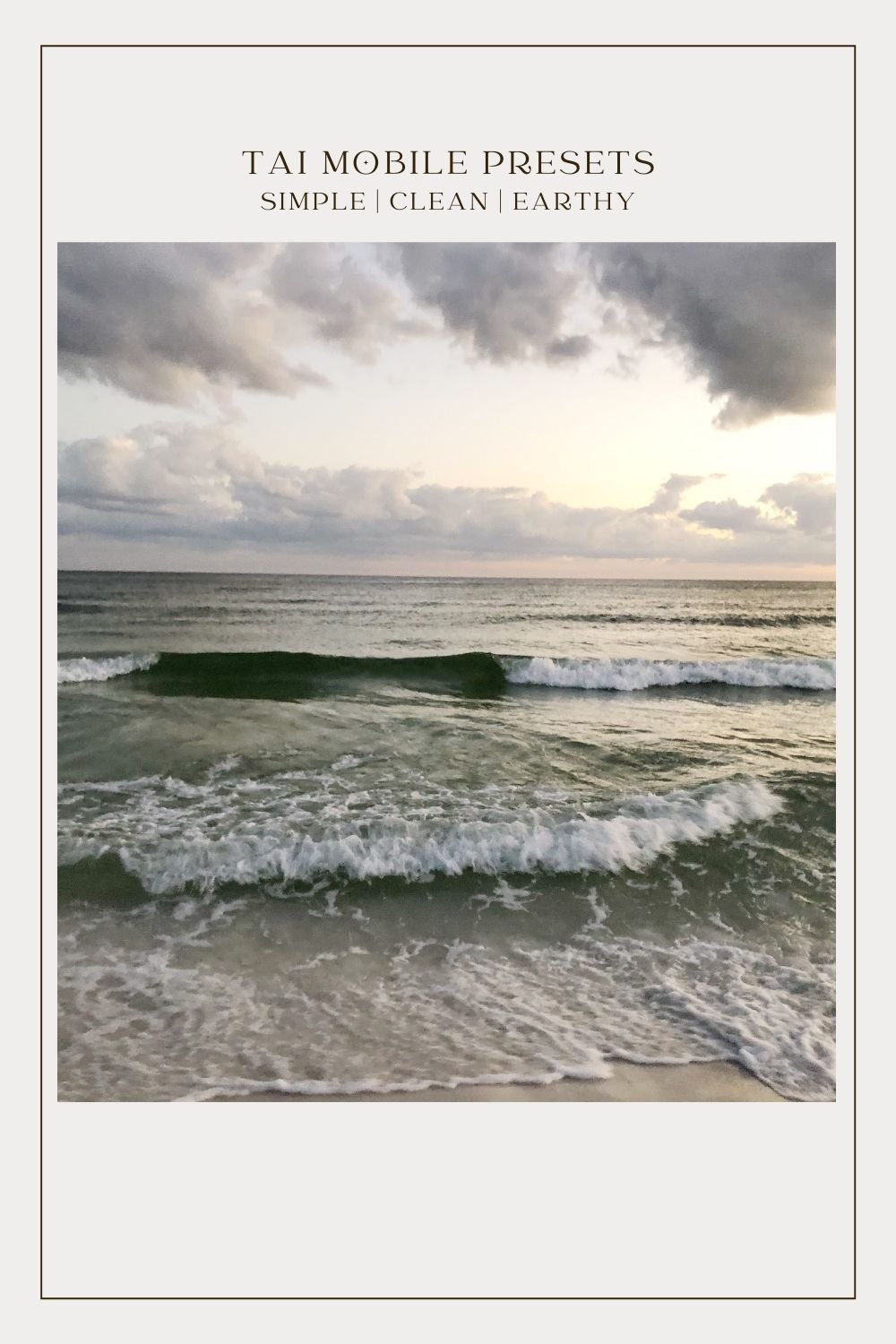
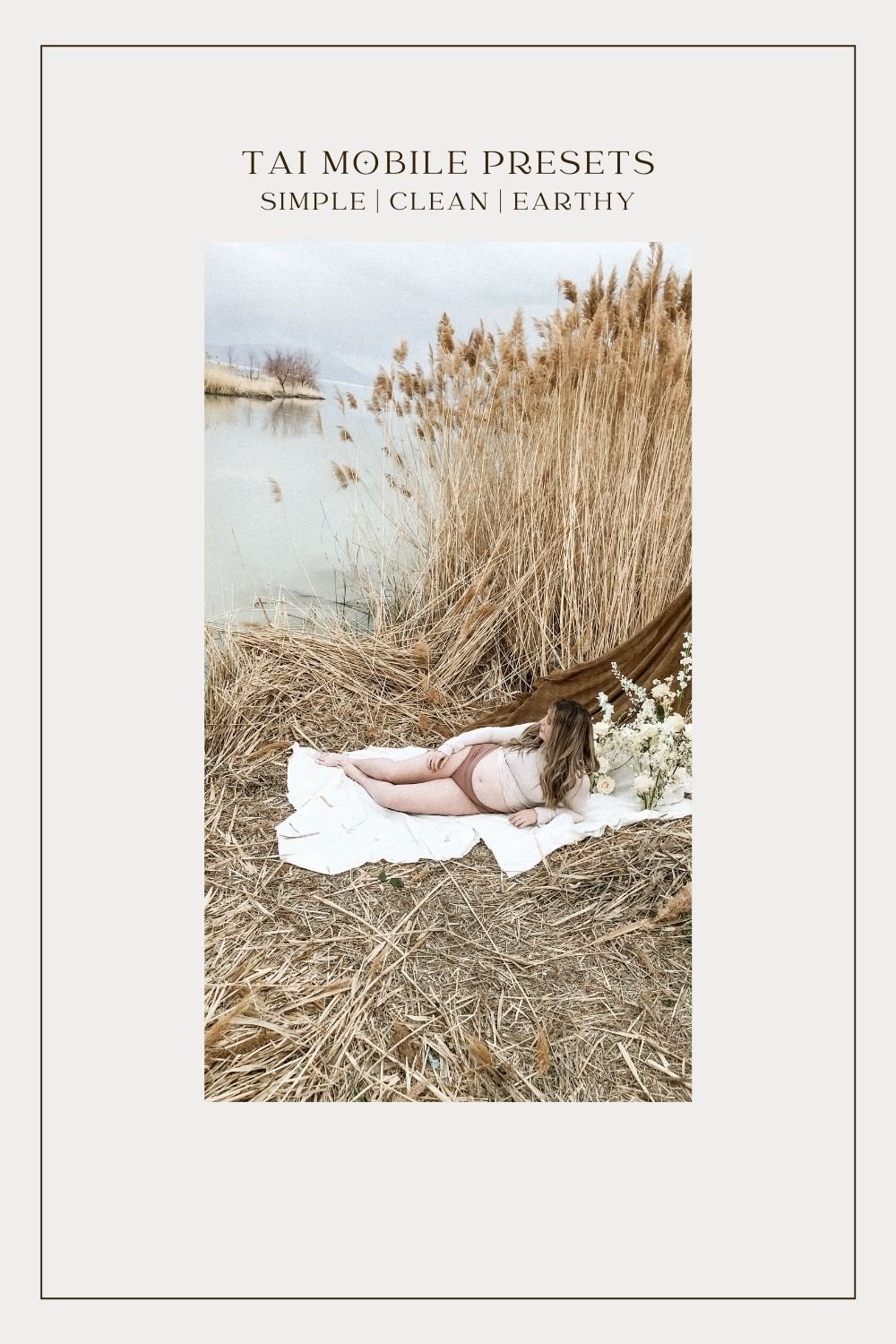
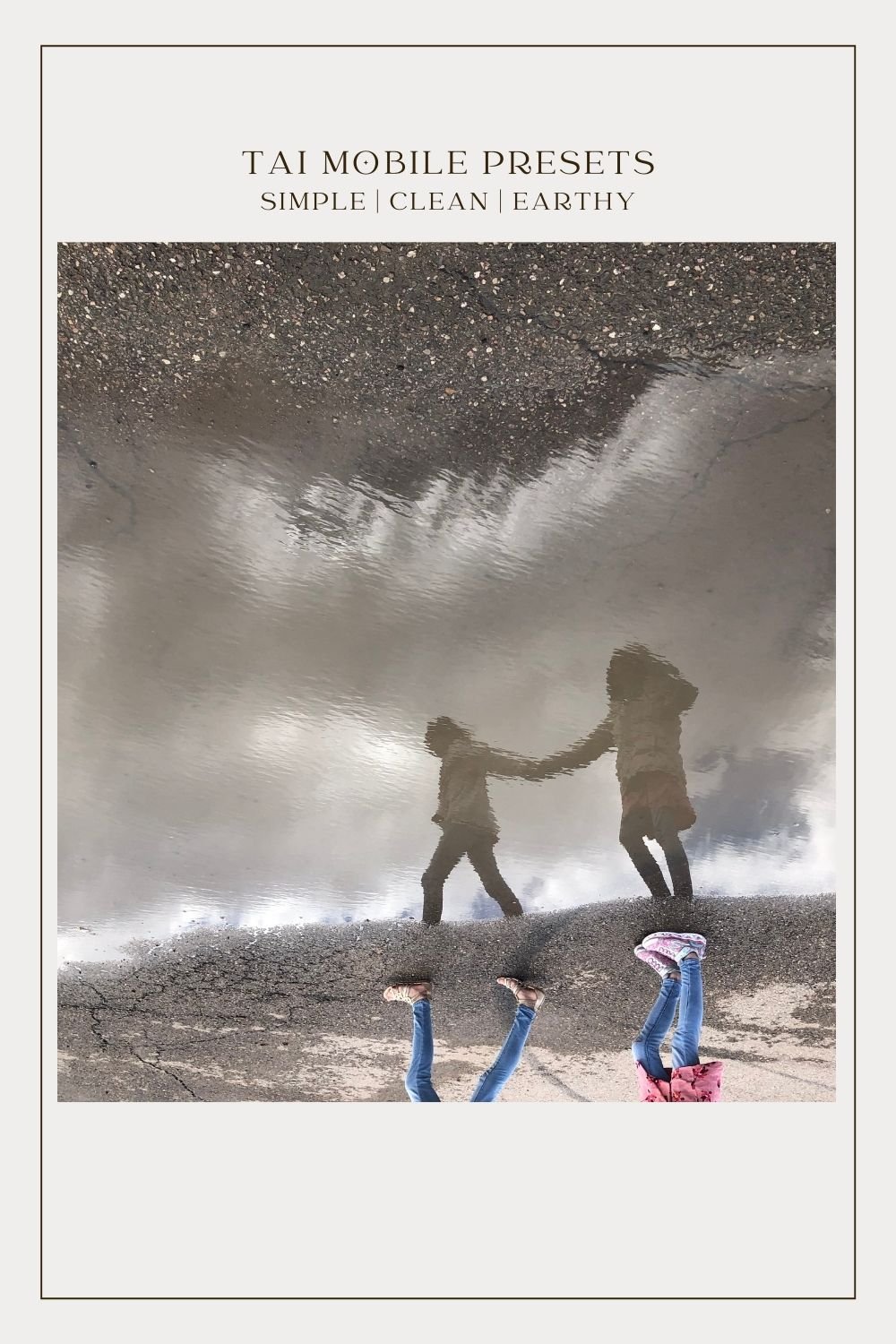
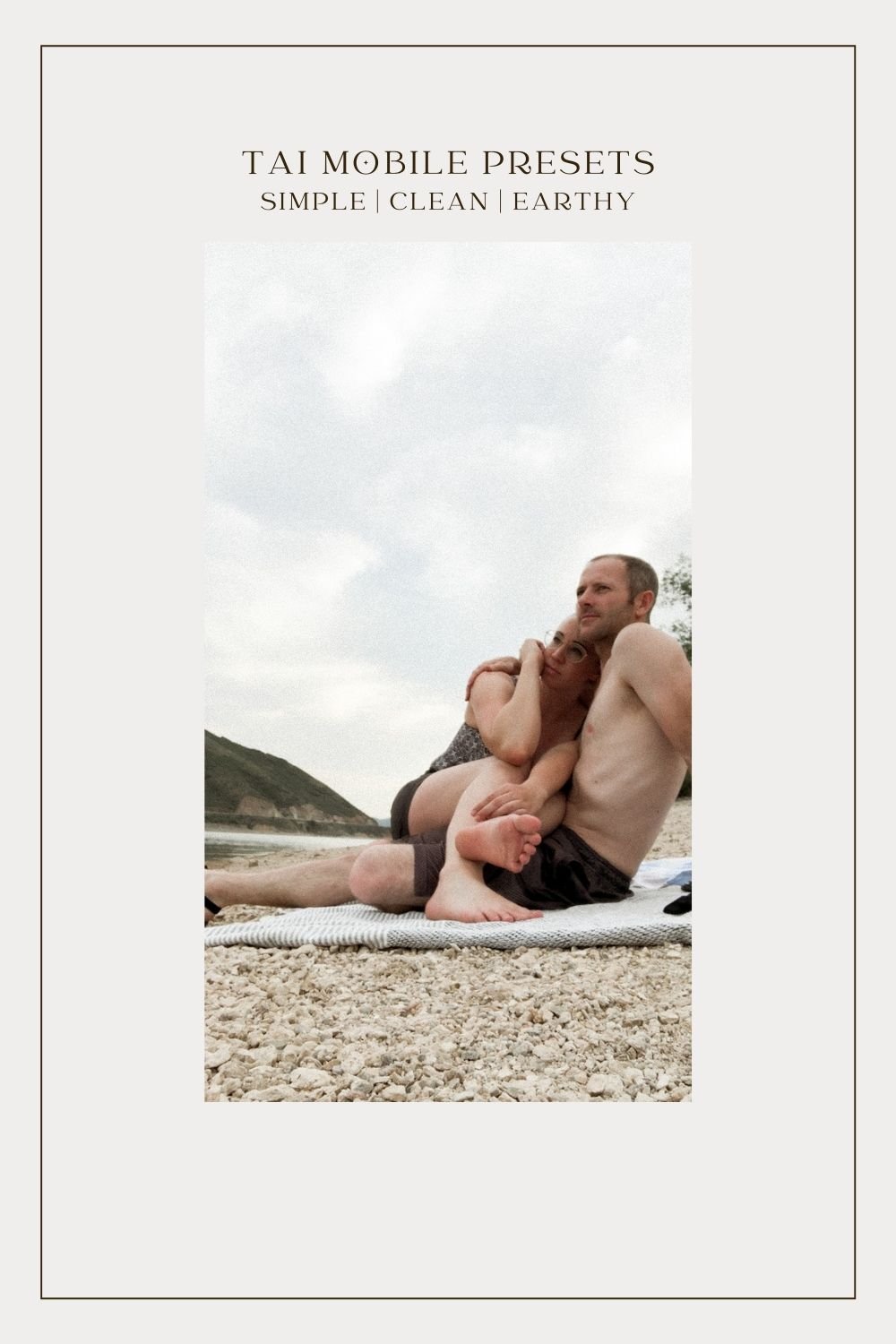
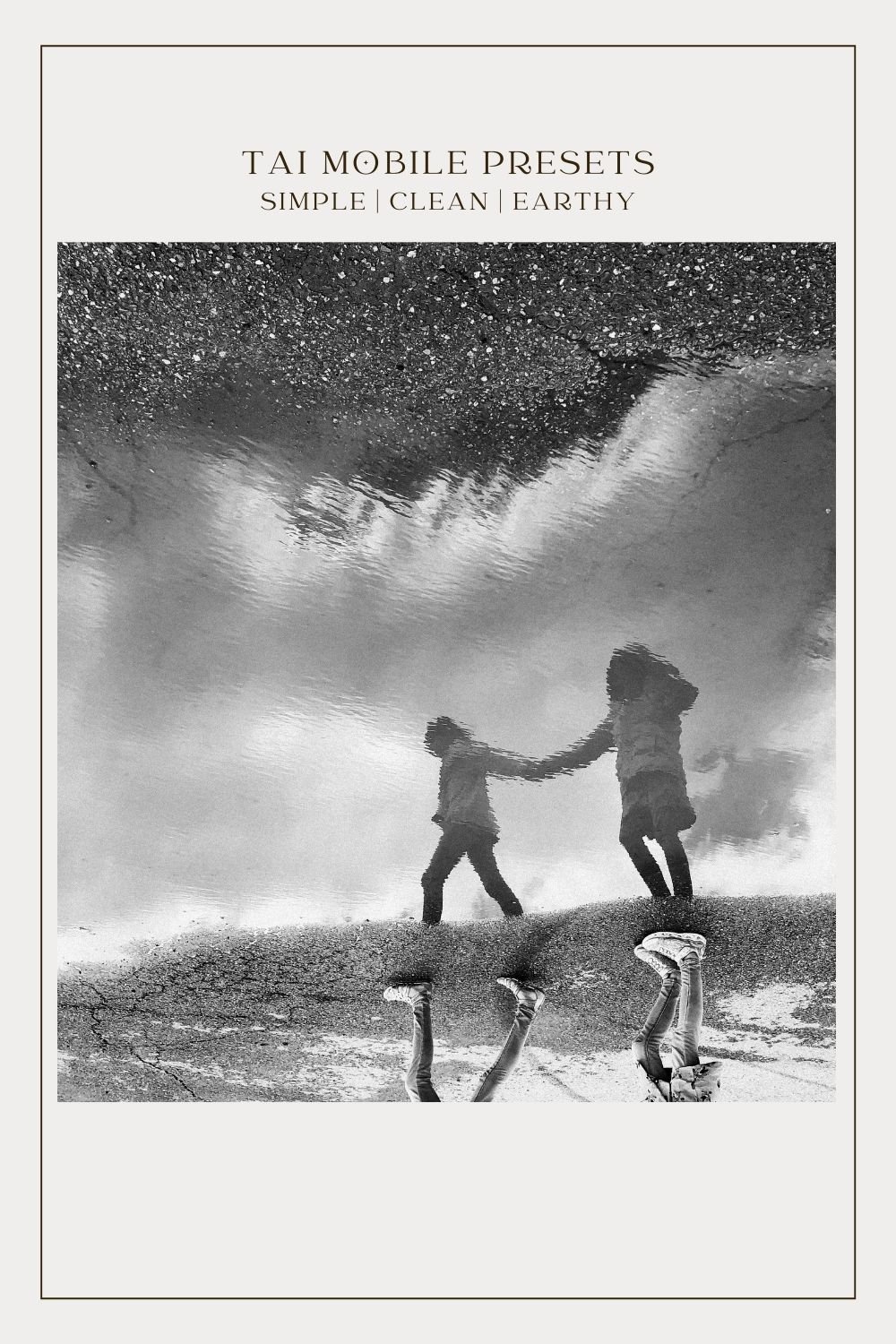

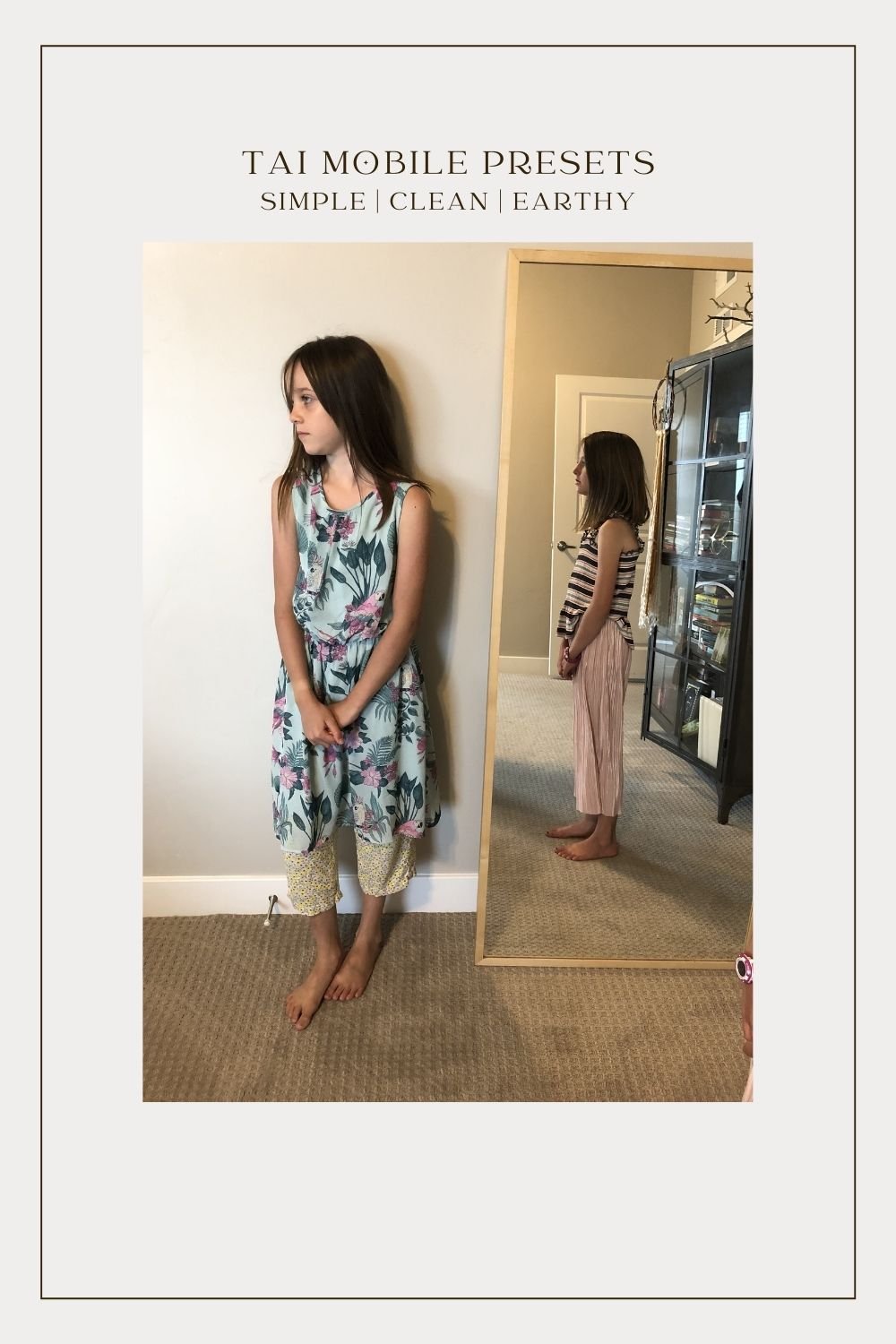
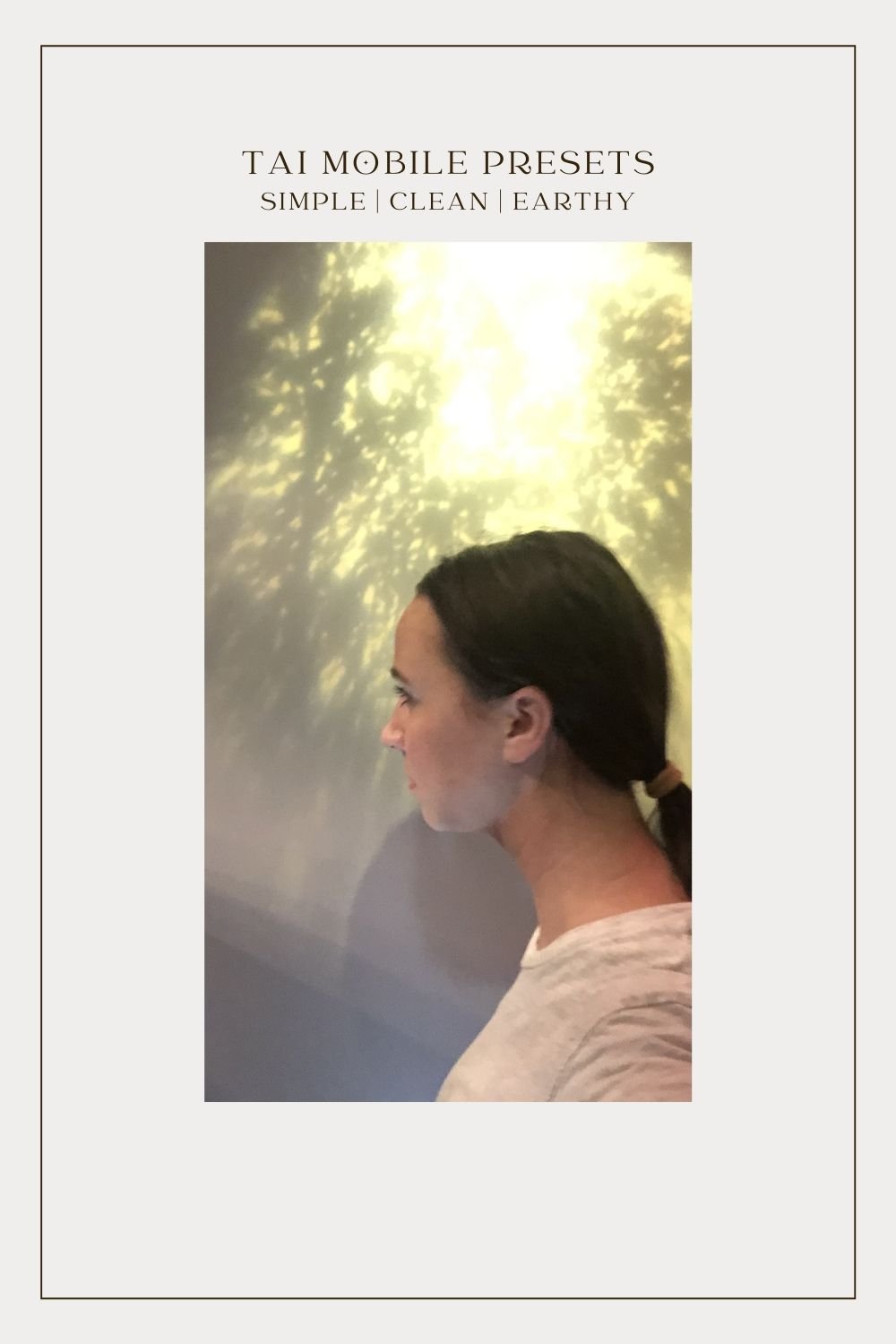
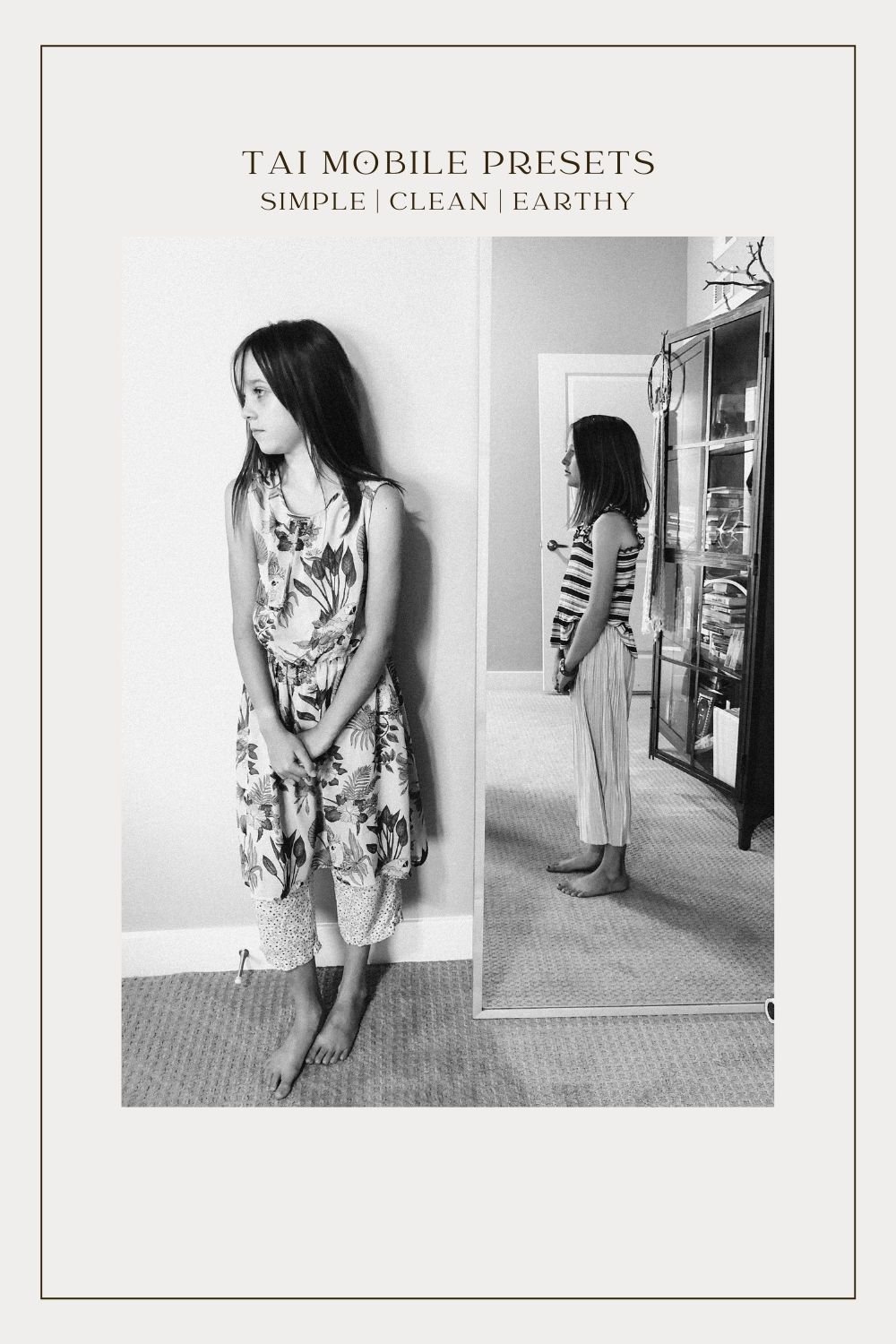
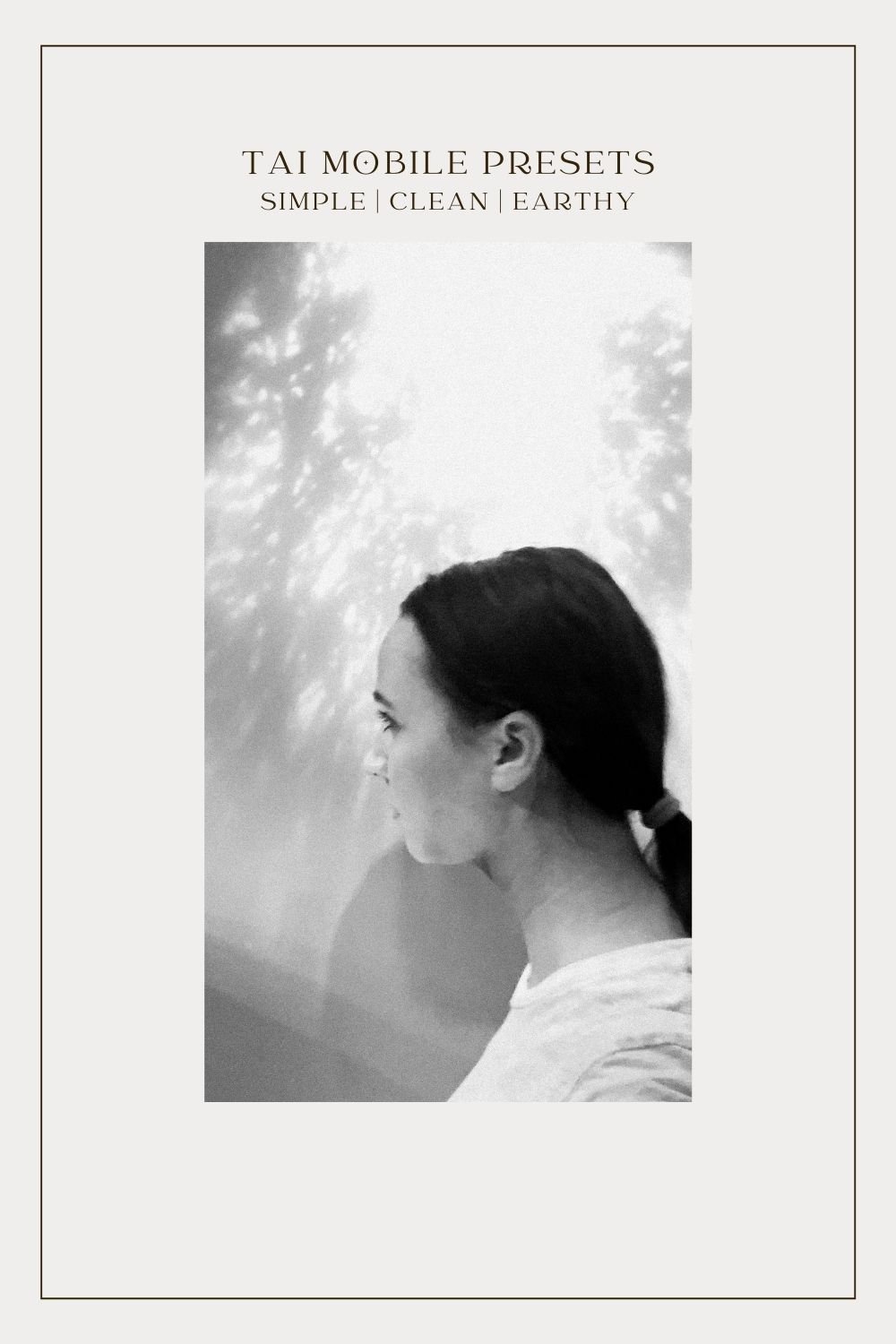
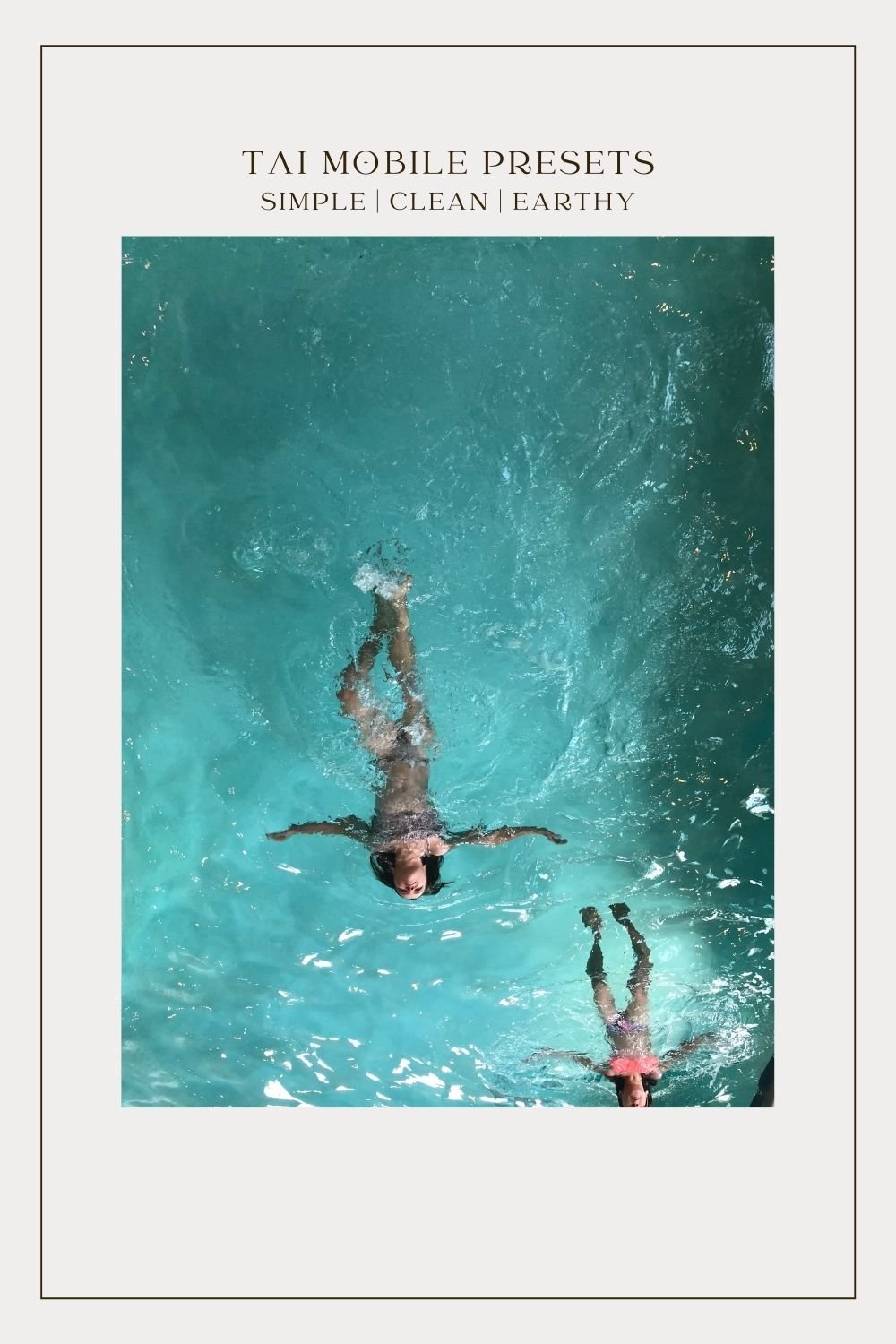
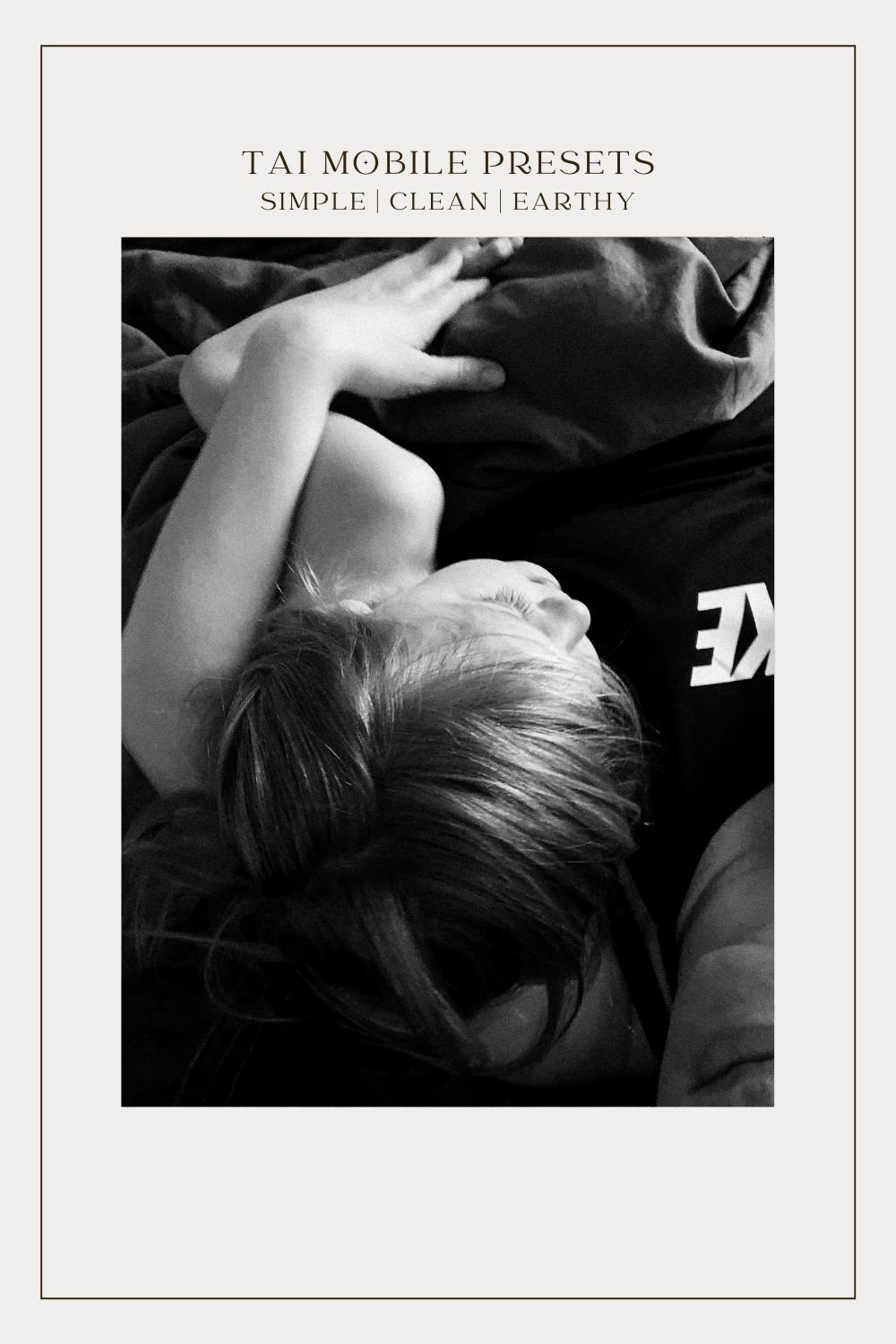
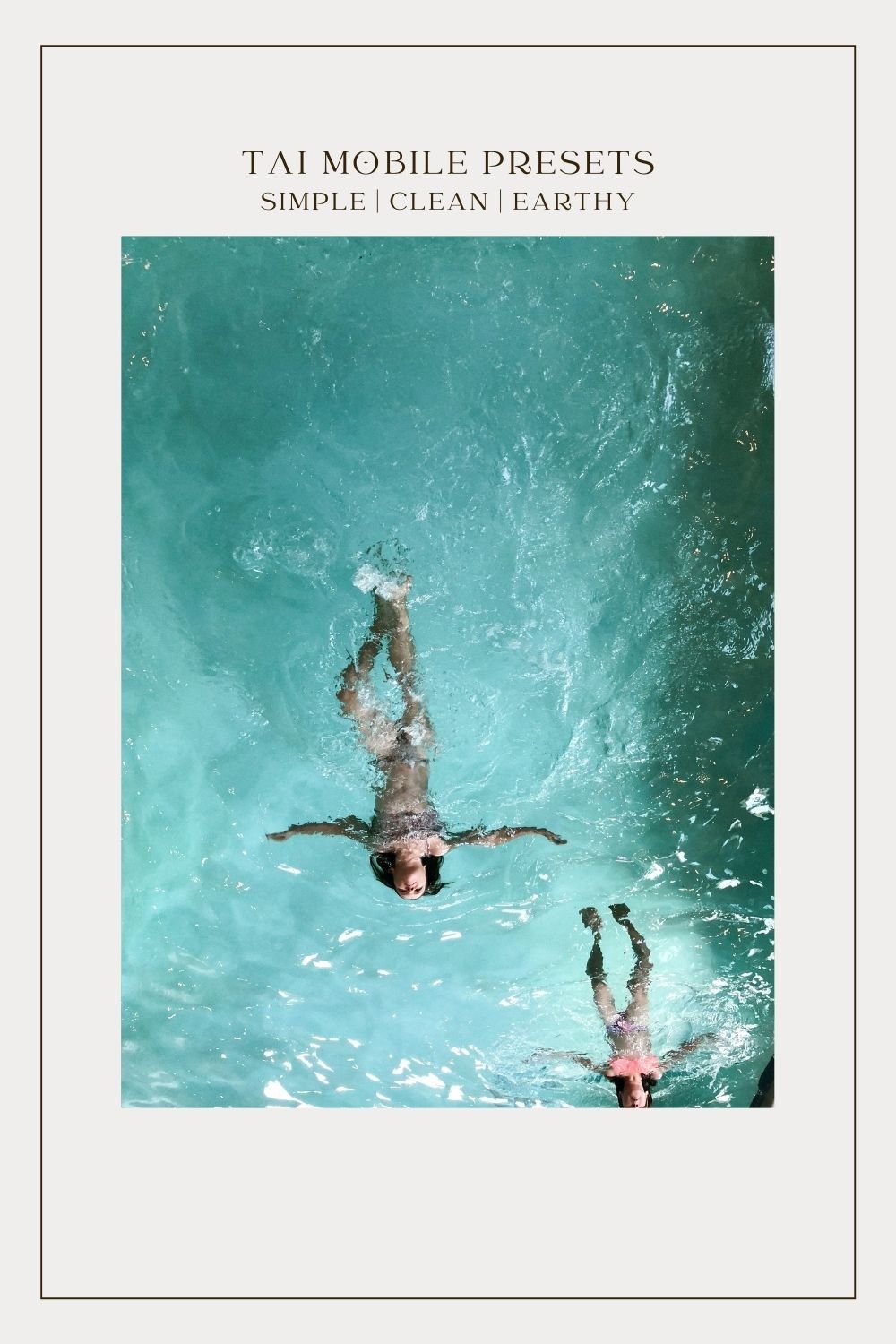
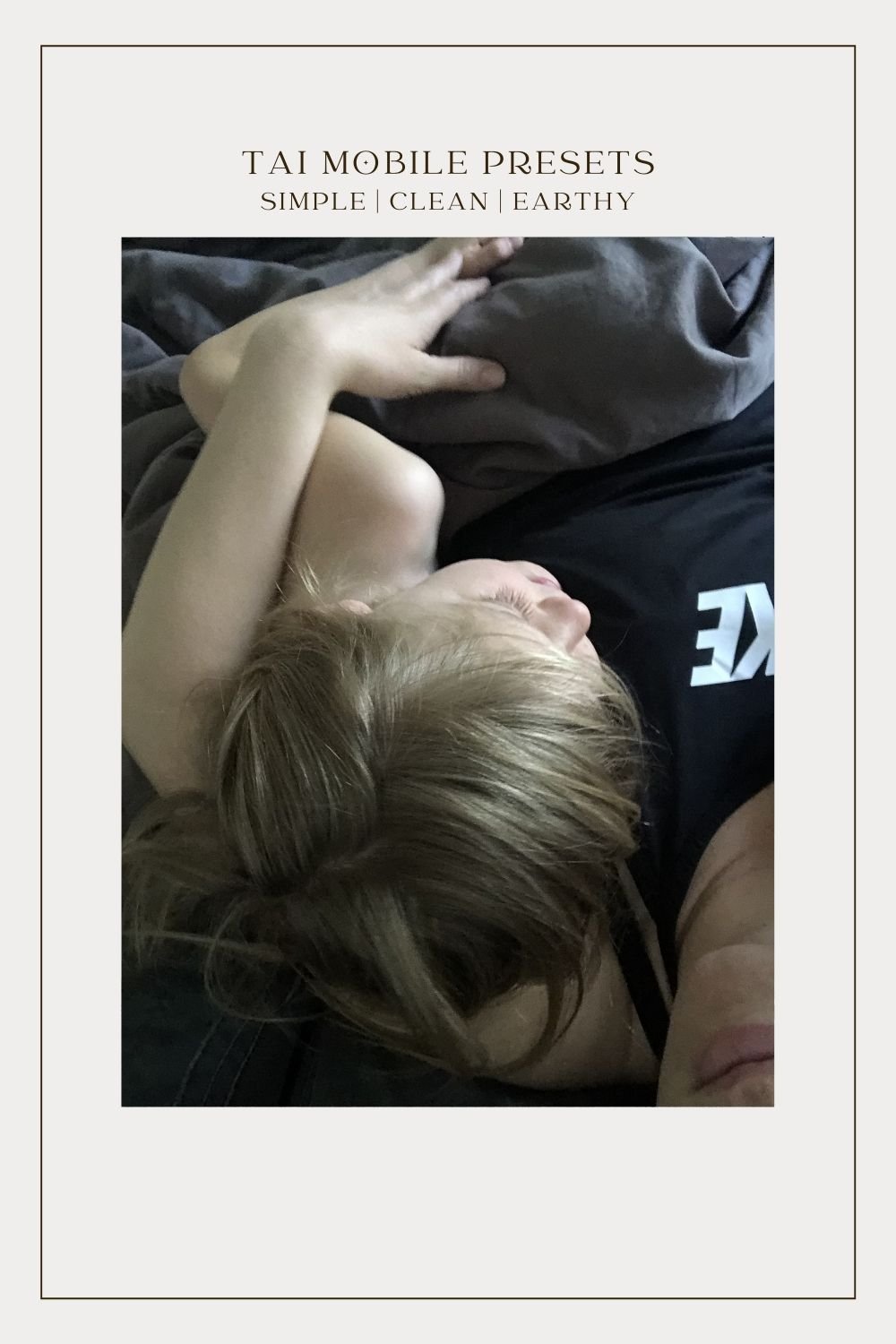
WHAT'S INCLUDED
19 Color Presets in DNG format to be used in Lightroom Mobile App
4 Black and White Presets in DNG format to be used in Lightroom Mobile App
Instructions Videos Linked Below for Download and Installation
Guide on how to use presets + simple adjustment to make for different lighting and skin tones
After-purchase support. Please watch videos and read through instructions prior to emailing. Email taileephotography@gmail.com with questions
About the Black and White Presets
Black and white presets. Black and white photos don't have to be boring and can be dimensionally rich and dynamic. There is a black and white preset for every mood. Classic film emulates my favorite black and white film, Ilford HP5+, Art has a higher contrast, rich blacks, and bright lights and also has a cool, film-inspired vibe. Ocean is soft, muted and moody, and Deep Sea is deeper, more moody, and also has the softness of the sea. Some photos are just meant to be black and white, and these presets can be a one click option to enhance the emotion, details, and light in your photos.
These are also available for purchase for you professional photos you edit on your desktop computer.WHAT'S INCLUDED
19 Color Presets in DNG format to be used in Lightroom Mobile App
4 Black and White Presets in DNG format to be used in Lightroom Mobile App
Instructions Videos Linked Below for Download and Installation
Guide on how to use presets + simple adjustment to make for different lighting and skin tones
After-purchase support. Please watch videos and read through instructions prior to emailing. Email taileephotography@gmail.com with questions
About the Black and White Presets
Black and white presets. Black and white photos don't have to be boring and can be dimensionally rich and dynamic. There is a black and white preset for every mood. Classic film emulates my favorite black and white film, Ilford HP5+, Art has a higher contrast, rich blacks, and bright lights and also has a cool, film-inspired vibe. Ocean is soft, muted and moody, and Deep Sea is deeper, more moody, and also has the softness of the sea. Some photos are just meant to be black and white, and these presets can be a one click option to enhance the emotion, details, and light in your photos.
These are also available for purchase for you professional photos you edit on your desktop computer.
How to Install Mobile Preset Video Tutorials
Iphone:
https://www.youtube.com/watch?v=jUft7jlEqwM
Android:
https://www.youtube.com/watch?v=jcnMx4nC0Lk
Installing presets on your smart phone can be a little confusing, so please reach out if you have watched the videos and you are still stumped.
No refunds or exchanges can be made on digital products once they have been downloaded.
USE PROMO CODE 20OFF TO RECEIVE A 20% DISCOUNT OFF!
TAI IS AN ELOPEMENT, WEDDING, AND FAMILY PHOTOGRAPHER BASED IN UTAH WHO SPECIALIZES IN PHOTOGRAPHY EDITING AND EDUCATION








